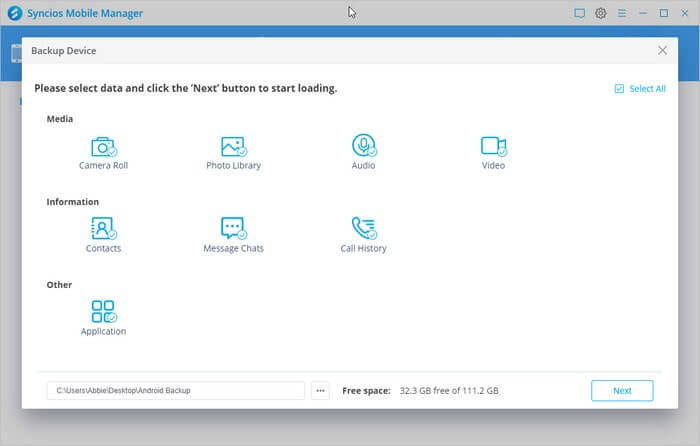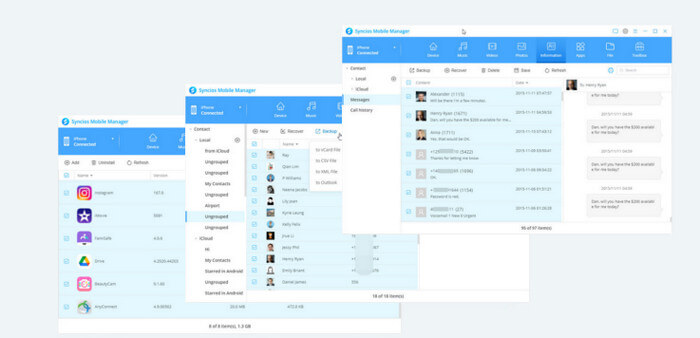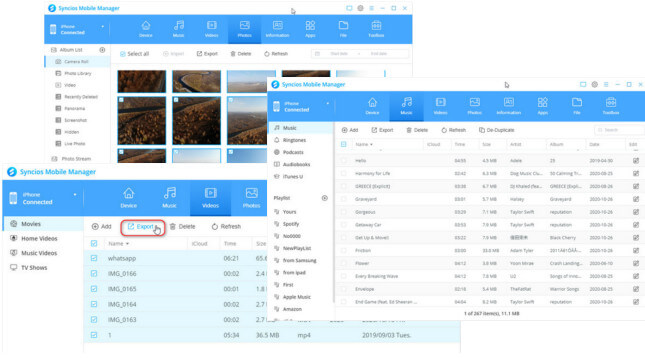SyncDroid Free Android Sync Manager
- One Management Tool for Android Smartphones
![]()
![]()
- The best free Android sync tool, supporting one-click sync Android mobile data: Music, videos, photos, contacts, messages, call logs, calendar and more to PC.
- Wifi & USB Android backup and restore.
- Available on both Windows and Mac computer.
- Handy tools: Photo Compression and Ringtone Maker.
- Fully compatible with latest Android 11 and iOS 15.