If there's a smartphone, there's a camera; as simple as that. If there's a camera, there are photos. It is important to be able to transfer the beautiful photos you have taken with your Xiaomi Mi Mix 3 to your PC or your Mac.
In this page, we will introduce you two easy ways to backup/transfer/move photos from Xiaomi Mi Mix 3to PC/Mac in batches or selectively without any effort.
To transfer photos from Xiaomi Mi Mix 3 to computer selectively, Free Syncios Mobile Manager is highly recommended for you. As a handy mobile management tool for you, you can back up mobile phone data including SMS, contacts, photos, videos, music, apps and more from the Xiaomi Mi Mix 3 to Computer effortlessly. Plus, it also enables you to sync all your content such as contacts, call logs, messages, photos, music, videos, etc from one phone to another. Besides, it is also equipped with many handy tools such as video downloader, video converter, audio converter, GIF maker, ringtone maker, etc. Simply download and install this program to get started.
Firstly, get your Xiaomi Mi Mix 3 connected to computer via USB cable and then launch this Free Mobile Manager. After that, this program will detect your phone automatically, and display phone information including Apps, Contacts, SMS, Media, Photos on the homepage. Any device connection problem? Please click here to help you out.
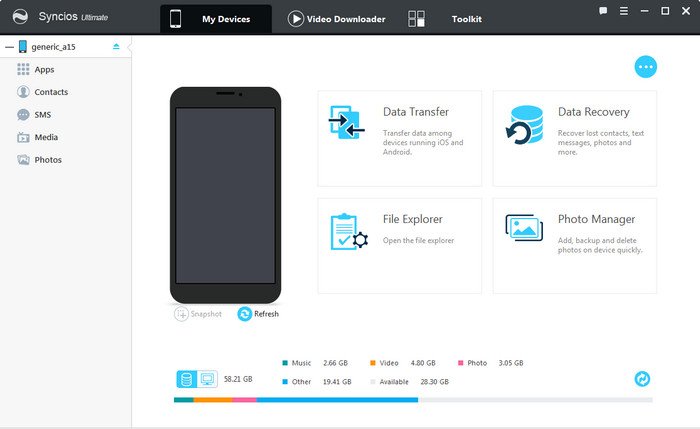
To migrate photos from Xiaomi Mi Mix 3 to computer, just tap on Photos tab on the left panel, all the albums will be listed in the main window. There are to options for you. You can backup all the photo albums to computer or select and export the photos selectively from Xiaomi Mi Mix 3 to computer as you prefer. Now, let's check it out.
Choose a certain photo album you wanna backup to computer and click on Export button. Then select your saving path and hit Export button again to start the transferring process.
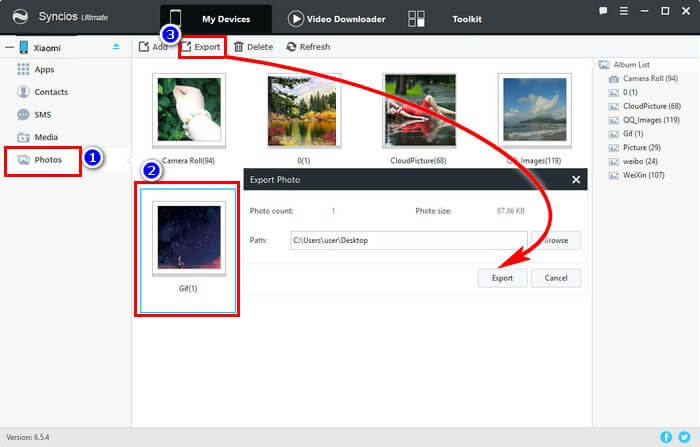
To move certain pictures from Xiaomi Mi Mix 3 to computer selectively, simply choose and double click the specific photo album first. Then you can select multiple photo file as you desire. After that, click Export button and choose your saving path and tap Export button again to export photos from Xiaomi Mi Mix 3 to computer.
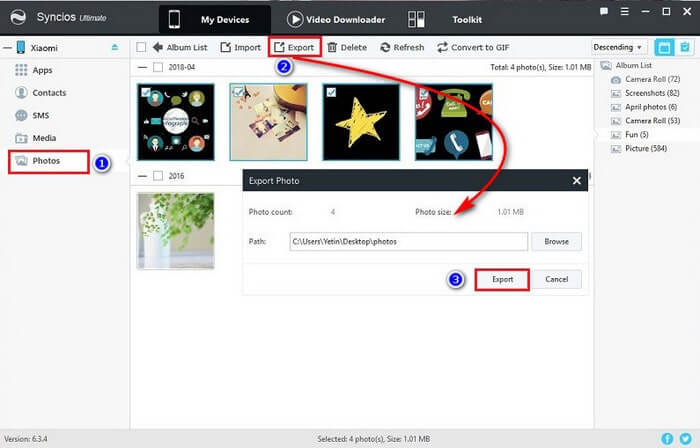
If you have hundreds of photos stored on your Xiaomi Mi Mix 3 and need to transfer all photos from Xiaomi Mi Mix 3 to computer more quickly, there is an Ultimate version available for you to get more great features like one-click backup and restore.
Note: Syncios 1-Click Backup function is only available for ultimate user. You can upgrade to ultimate version or learn more difference between free version and ultimate version through Syncios' Version Compare.Under Toolkit, go to Recommend Functions and click the 1-Click Backup icon to start the one key backup tool.
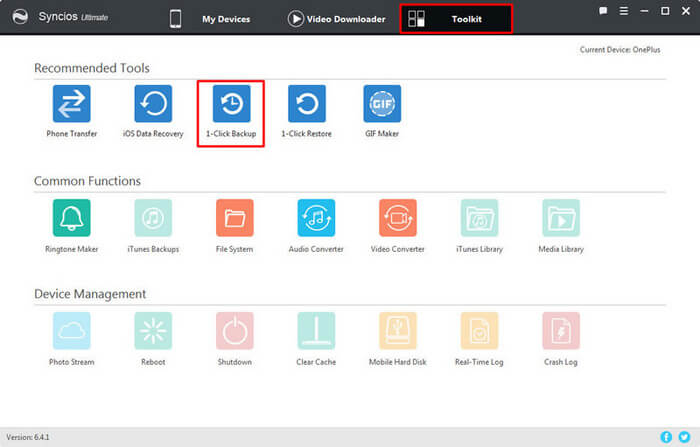
Syncios Ultimate will load and display all data of your device on the middle of the panel. You will find 4 files categories including Media, Photos, Apps,Information. Just select Photos option and click Start Backup. After a while, all photos would be transferred from your Xiaomi Mi Mix 3 to computer.
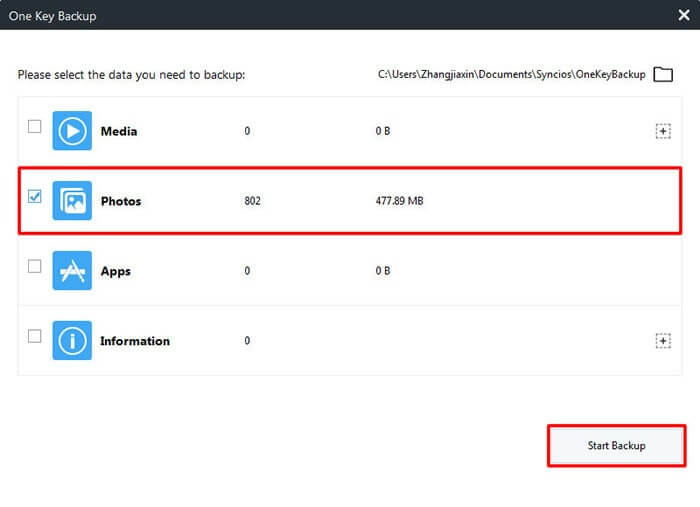
Supported OS: Android 3.0 - Android 9.0
Supported Xiaomi Devices: Xiaomi Mi 2/2A/3/4/4i/4C/4S/5/5S/5C/6, Xioami Mi MIX/Mix 2/Mix 2s/Mix 3, Xiaomi Mi Max/Max 2, Mi Note/Note 2/Note 3, Redmi 2/2A/3/3X/3S Prime/3S/3 Pro/4/4X, Redmi Note 2/3/4/5, Redmi Pro, etc., and all Android devices.
Related Articles: