"Hi All,I just got my Google Pixel 3 last day. I wanna transfer my downloaded movies and music to it for playing on the go. But Google Pixel supported formats are less. How can I convert videos and music to Pixel phone, thanks."- From Sam
Just purchased a new Google Pixel 3 or Pixel 3 XL, and transferred downloaded videos and music to it for better enjoyment. Unfortunately, you found that you can’t play MKV, AVI, MOV and WMV movies on Google Pixel mobile? Want listen M4A and FLAC music on Google smartphone? For enjoying all the media on Google Pixel 3/3XL, you need convert these formats to Google smartphone supported formats via 3rd party software.
In this page, we will show you a simple yet safe way to convert videos and music to Google Pixel 3/3XL.
Google Pixel 3 or 3 XL is a most powerful Android smartphone so far, of course, it worth a mint. For playing all the formats movies and music on Google Android smartphone, we need to learn the Google Pixel 3/3XL Supported Formats first.
Video - MP4, H.264
Audio - MP3, WAV, eAAC
As you see here, Google smartphone only supports MP4, Mp3, WAV and eAAC playback. If you can't play the downloaded videos or music on your Pixel phone, Free Syncios Mobile Manager should be what you need, it enables you to convert any video/audio to Google Pixel 3/3XL compatible formats like MP4, MP3 and gives you ability to back up mobile phone data including SMS, contacts, photos, videos, music, apps and etc to computer easily. Plus, it also enables you to move all your content such as contacts, call logs, messages, photos, music, videos, etc from one phone to another. Besides, you can find more handy tools on the Toolbox, such as ringtone maker, audio/ video converter, video downloader and more. Simply download this program and have a try.
Firstly, connect your Google Pixel 3/3XL to computer via USB cable and then run this Free Mobile Manager. After that, this program will detect your phone automatically, and display phone information including Apps, Contacts, SMS, Media, Photos on the homepage. Any device connection problem? Please click here to help you out. Click on Toolkit, you will find some useful tools for you to manage you Android phone better.
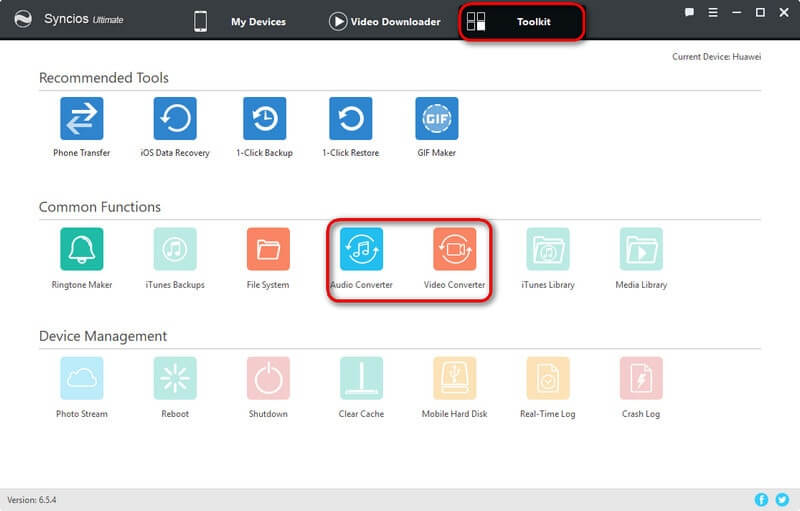
To convert videos to Google Pixel 3/3XL supported format, click on Audio Converter to start the video converter tool.
Click on Add button to import videos on computer and choose output video format supported by Google Pixel Phone. Click Browse and select an output folder for the converted video file. If you would like to transfer output video file to current device shown on the upper right corner automatically, please simply check the option: Transfer to device after conversion. At last click on Convert.
You can covert video to there different formats:
i) MP4 ( MP4 Movie File Format )
ii) M4V (M4V Video Format )
iii) MOV (MOV Video Format )
You may want to change video sizes to: Auto / 480 x 320 / 640 x 480 / 960 x 640 / 1280 x 720 / 1920 x 1080.
You can choose conversion quality: Low / Normal / High
![]()
If you would like to convert music to Google Pixel 3/3XL supported format, similarly go to Toolkit, tap on Audio Converter to start the audio converter tool.
Hit Add button and choose audio files you want to convert. Then select output audio format supported by Google Pixel Phone. Click Browse and choose an output folder for the converted audio file. If you would like to transfer output video file to current device shown on the upper right corner automatically, please simply check the option: Transfer to device after conversion. Click Convert button to start the audio conversion process.
You can covert audio files to four different formats:
i) MP3 ( MPEG – 1 Layer 3 Audio Format )
ii)M4A ( M4A Audio Format )
iii)M4R ( M4R Ringtone Audio Format )
iv) CAF ( CAF System Sound Audio Format )
![]()
Supported OS: Android 3.0 - Android 9.0
Supported Google Devices: Google Pixel 3, Google Pixel 3 XL, Google Pixel 2, Google Pixel 2 XL, Google Pixel, Google Pixel XL, Google Nexus 6P, Google Nexus 6, Google Nexus 5, Google Nexus 5X, Google Nexus 4, Google Nexus S, Google Nexus One HTC Nexus, Google Nexus S 4G, Google Glass and all Android devices.
Related Articles: