GOOGLE’S PIXEL PHONES always seem to top our lists. Pixel 3 has been one of the lovest Android phone last year. And its cheaper sibling, the Pixel 3A has as well topped people's list of most cost-effective devices. Google team design a improved version of its Android operating system each year. And the Pixels are among a handful of devices that get it as soon as it's released. And this year, Google Pixel 4 and the larger 6.3-inch XL version the same stand out with a faster processor and some great new native apps and (subtle) features. This new handset absolutely delightens a community of committed fans as usual. There are lots of reasons to have Pixel 4/4XL. But after you celebrate your new gift of a Pixel 4/4 XL, some basic but frequent asked questions you do matter. That is how to transfer data from Pixel 3/3A/3XL to Pixel 4/4 XL? With real technique, Syncios Data Transfer and Syncios Manager have already provided solutions to it. So read 3 methods below and choose between Syncios Data Transfer and Syncios Manager with the addition of the cable-only transfer, there is always one way for your real need.
![]()
Tool required: Syncios Data Transfer
Syncios Data Transfer is an iOS & Android phone tool in transferring contents including contacts, messages, call logs, WhatsApp, music, photos, videos, apps, safari history, bookmark, Notes, ebooks and more. This good helper enables you to have a phone-to-phone transfer from your Pixel 3/3a/3xl to your Pixel 4/4 xl. So let's go to see how it performs this feature with your pixel phones.
Step 1 Download Syncios Data Transfer on your PC. Both Windows and Mac version are provided. Run the program into Transfer mode whose initial instruction is to connect 2 phones to Syncios. So connect your Pixel 3/3a/3xl and Pixel 4/4 xl to PC with standard cable.
Download
Win Version
Download
Mac Version
![]()
Step 2 Tap Next switch to select the data you want to transfer. Contents that Syncios supported to transfer data from Pixel 3/3a/3xl to Pixel 4/4 xl including: contacts, messages, photos, videos. Check on the box next to the items which are listed to transfer. Or you can check on the Select All option to transfer all the data from Pixel 3/3a/3xl to Pixel 4/4 xl.
Step 3 Again tap Next button and wait a moment for Syncios to load the data. Then one more a tap to Next button when the phone-to -phone transfer starts to proceed. When transferring, do not disconnect the phones but keep them unlocked. Or you just leave them alone until Syncios complete the task.
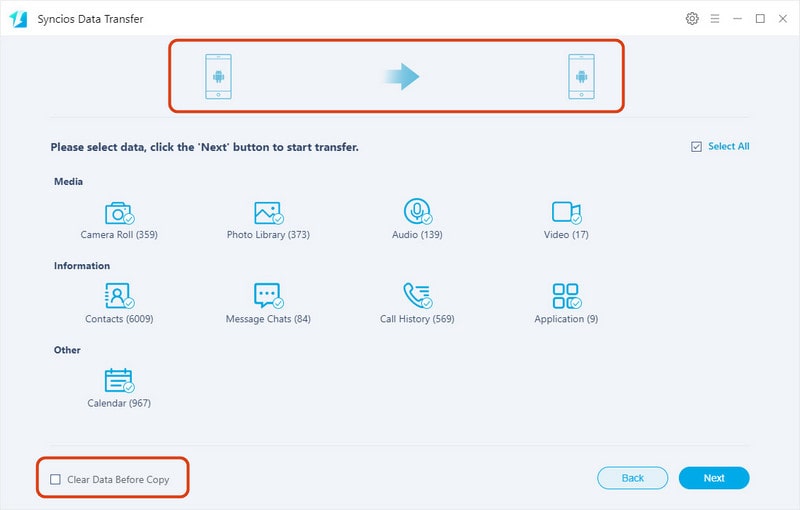
This method with Syncios Data Tranfer enables users with 2 or more phones to seamlessly transfer data in a few simple steps. If you have suffered tedious steps and long loading process on mobile phone transfer, why not help you out with Syncios Data Transfer?
Tool required: Syncios Manager
However, some users question whether they can just back up the old phones to PC, but not a direct phone to phone transfer. When they need certain data or files, they can selectively choose to restore the backups to their phone. If you insist on making one more backup on your PC, there is still one way you can use to back up your Pixel 3/3a/3 xl to PC. And you can recover the backups to your Pixel 4/4 xl at any time. We will talk to Syncios Manager which can help to transfer your data between Google Pixel phones and PC. Syncios Managers allows people to selectively backup certain files to PC like Photos, Contacts, Messages, Music and Videos.
Step 1Download Syncios Manager on your PC and then connect you Pixel Pixel 3/3a/3xl to PC. On Syncios Manager, you are freely to reorganize your mobile phone data before you back them up to PC.
Download
Win Version
Download
Mac Version
Step 2Navigate to the left-menu which is made up of 5 functional file sections. They are respectively Photos, Contacts, Messages, Apps and Music. You are free to reorganize these data before you back them up to PC. To backup, select certain items and kick on Export button. To add files into your phone, kick on Import or Add button. To free up more space, you can tap Delete button to remove those you won’t need. These are all the functions you can take a good advantage of when reorganize your mobile phone files.
![]()
Step 3After re-organizing your files and finally backed them up to PC, you now can restore the backups to any new phone including your Google Pixel. And to restore backups on PC to Pixel, you can do as the same step 2 to find out the Recover/Add button when Syncios will guide and instruct you to transfer the backups to your Pixel 4/4 xl.
![]()
Tool required: USB cable, Switch Adapter
If you want to get the your data transfer without a computer, there is one way for your last choice. That is to take good advantage of your USB cable and work with a switch adapter. You now know what i am going to show your the steps:
Step 1On you Pixel 4/4 xl, tap the Setting app >>> At the top, tap Finish setup >>> Tap Start >>> Tap Next.
Step 2 Turn on your old Pixel 3/3a/3 xl and unlock it. Plug your old device to a cable whose other end is ito the Quick Switch Adapter that came with your Pixel 4/4 xl.
Step 3Plug the Quick Switch Adapter into your Pixel 4/4 xl. Now the two phone is completely connected via a cable and a switch adapter.
Step 4On Pixel 3/3a/3 xl (Old phone), tap copy and then follow the on-screen steps.
Step 5On Pixe 4/4 xl, you will received files options to be selected to transfer to your phone. You just uncheck the boxes next to the items that you don’t want, then tap Copy to start the data migration.
Step 6When your data is copied over from Pixel 3/3a/3 xl to your Pixe 4/4 xl, you will get ta notification and tap Next to finish the process.
![]()
At last, we have showed you three good solutions when your have any mobile phone data on Google Pixel phones. With Syncios Manager, you are able to backup certain data to PC instead of a full package backup. And you can be easily import any data on PC to your Pixel phone, whatever it is Pixel 3/3a/3 xl or Pixel 4/4 xl, as long as their OS are Android 3 above. With Syncios Data Transfer, you gain a direct Pixel 3/3a/3 xl to Pixel 4/4 xl phone tranfer and multi-items are supported to transfer in this method. Anyway, you can have these to programs for different purposes.
Related Articles: