When you have got a new iPhone XS/XS (Max) or iPhone XR, you may want to move everything including contacts, text messages, photos, music, videos, notes and more from the old iPhone to the new devices. How to copy photos from old iPhone like iPhone 6S/7/8, iPhone X or earlier to new iPhone Xs/Xs Max/XR easily is one of them. Here are three ways to transfer photos from an old iPhone to new iPhone XS(Max) and iPhone XR.
Syncios Data Transfer is a professional phone data transfer program based on PC/Mac. With the help of this effective program, you can transfer data like Photos, Music, Messages, Contacts, Call histories, WhatsApp, Ebooks, etc from old iPhone 6/6S/7/8/X, etc to new iPhone XS/XS Max/XR.You are also able to transfer contents from iPhone to computer, iTunes to iPhone, iCloud to iPhone. Simply download and install this program to get started.
Download
Win Version
Download
Mac Version
Step 1: Run this Data Transfer Program and connect your old iPhone and new iPhone XS(Max)/XR to computer. Three modules on the program homepage will pop up automatically. Select Transfer mode on the main interface to turn to the iPhone to iPhone Transfer window.
Note: Any other phone detection problem please click here: iOS detection problem to help you out. Your old iPhone will be listed on the left side (source position) while the new iPhone Xs/Xs Max/XR will be on the right side (target position). If no, you can change the position of source and target device by hitting Flip button.
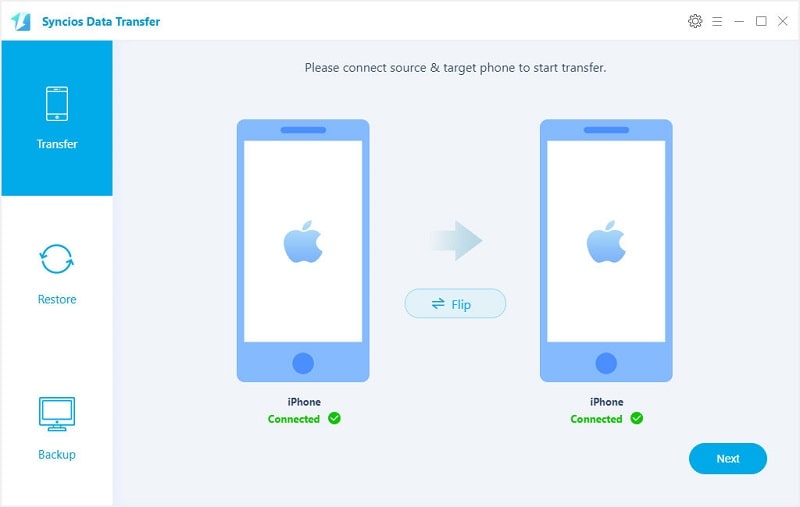
Step 2:Tap on Next button, you will enter into the Select data to transfer window. Just tick & load videos. After the program loaded the videos successfully, click on "Next" button to start transferring. After a while, videos would be fully moved from old iPhone to your iPhone XR.
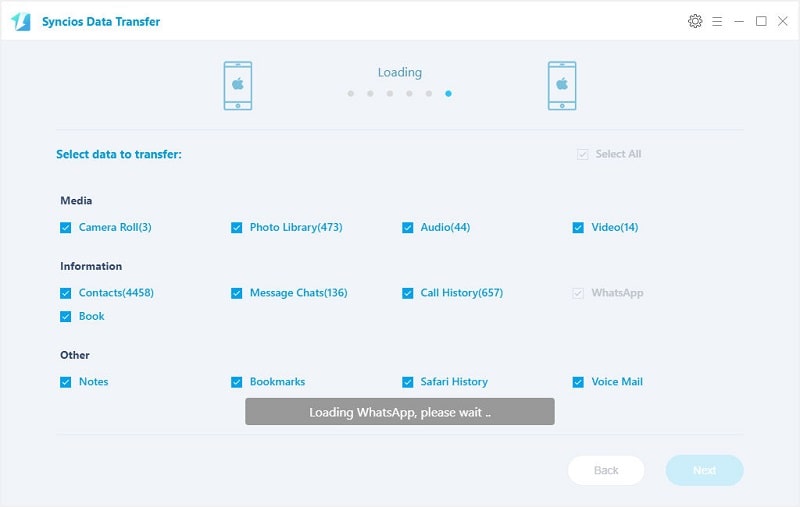
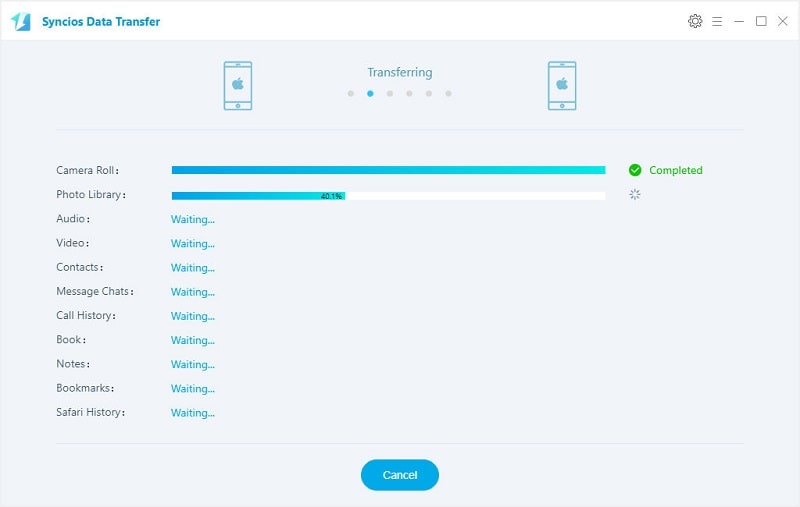
Here, we would like to introduce you another instruction to sync videos from old iPhone to iPhone XS/XS Max/XR selectively via Free Syncios Mobile Manager. With this handy tool, you can transfer all your content such as contacts, call logs, messages, photos, music, videos, etc from one phone to another. It also allows you to export contacts, call histories, photos, music, ringtone, videos, SMS messages, WhatsApp, eBooks and more from phone to computer. In addition, built-in tools such as ringtone maker, audio/video converter, video downloader, etc are available on the Toolbox.
Download
Win Version
Download
Mac Version
Step 1: Run the program and connect your old iPhone 6/6S/7/8/X to your computer. After your phone is successfully detected, you can see Media, Photos, Ebook, Apps, Information on the left panel.
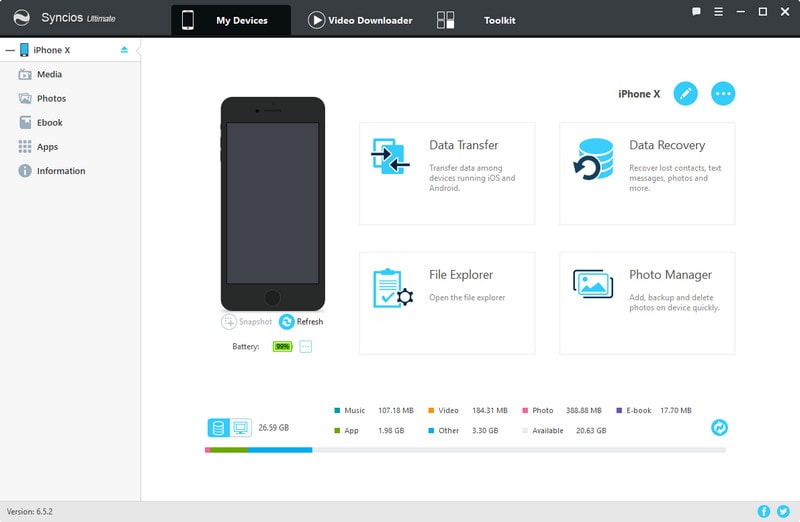
Step 2: Click Media, choose the videos you want to sync and press Export button to transfer your videos from old iPhone to computer.
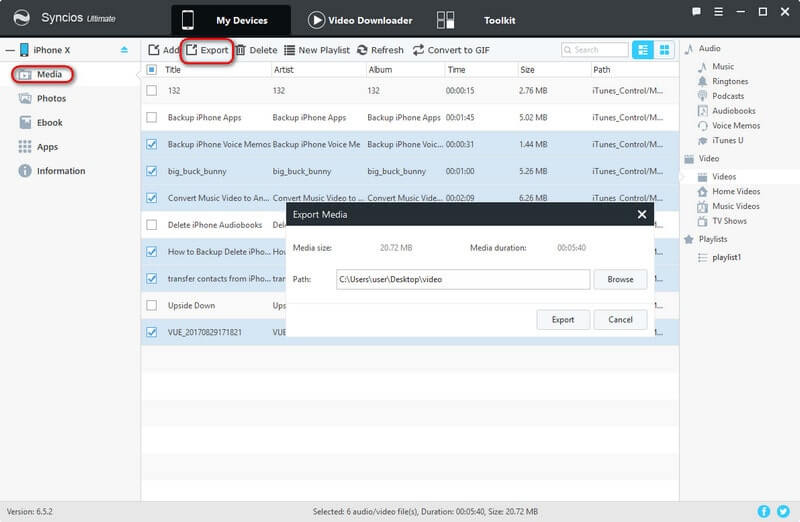
Step 3: Unplug your old iPhone, get your new iPhone XS/XS Max/XR connected to computer. To import videos to iPhone XS/XS Max/XR, click Add button, choose videos in your computer and import to your iPhone.
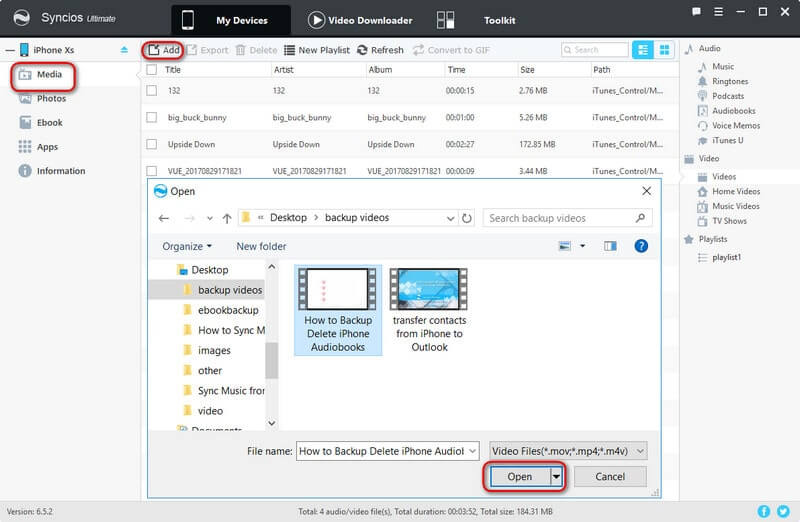
These two ways do you a great favor to copy videos from an old iPhone to the new iPhone XS/XS Max/XR. Simply select the most desired one you prefer.
Related Articles